HTMLタグを置換(strip_tags)
「strip_tags」は文字列に含まれるHTMLタグを全て1つの空白に置き換えます。書式は次の通りです。
{$変数名|strip_tags[:空白に置き換えるかどうか]}
HTMLタグをエスケープするのではなくタグそのものを置換することに注意して下さい。
HTMLタグとは「<」と「>」で囲まれたものです。デフォルトでは1つの空白に置き換えられますが、パラメータに「false」を指定した場合空白ではなく空文字("")に置き換えられます。
具体的には次のように記述します。
住所は {$address|strip_tags} です
空文字に置き換えたい場合は次のように記述します。
住所は {$address|strip_tags:false} です
サンプルプログラム
では簡単なサンプルプログラムを作成して試してみます。
<?php
require_once('Smarty.class.php');
$smarty = new Smarty();
$smarty->template_dir = 'd:/smartysample/modifier/templates/';
$smarty->compile_dir = 'd:/smartysample/modifier/templates_c/';
$smarty->config_dir = 'd:/smartysample/modifier/configs/';
$smarty->cache_dir = 'd:/smartysample/modifier/cache/';
$smarty->assign('title', '修飾子のテスト');
$smarty->assign('htmltext', '<a href="http://www.yahoo.co.jp/">Yahoo</a>');
$smarty->display('sample7-1.tpl');
?>
上記を「sample7-1.php」の名前で「(Apacheドキュメントルート)¥smarty¥modifier」に保存します。
{* Smarty modifier/sample7-1.tpl *}
<html>
<head>
<title>Smarty Test</title>
</head>
<body>
<h1>{$title}</h1>
<p>Yahooへのリンクは{$htmltext}です</p>
<p>Yahooへのリンクは{$htmltext|strip_tags}です</p>
<p>Yahooへのリンクは{$htmltext|strip_tags:false}です</p>
</body>
</html>
上記を「sample7-1.tpl」の名前で「D:¥smartysample¥modifier¥templates」に保存します。
そしてブラウザから「http://localhost/smarty/modifier/sample7-1.php」へアクセスして下さい。

表示されたHTMLページのソースを見てみるとHTMLタグが置き換わっている事が分かります。
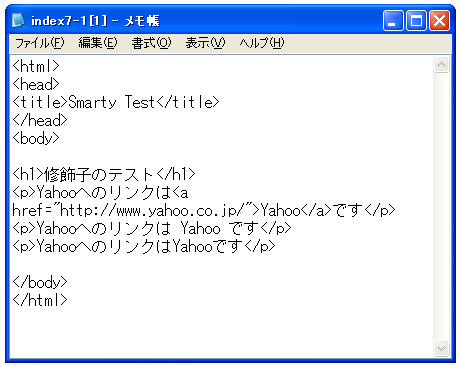
( Written by Tatsuo Ikura )
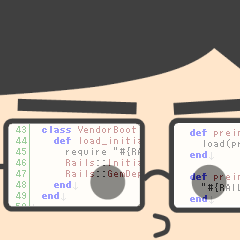
 PHPBook
PHPBook