ループ回数(iterationプロパティ)
広告
ループ回数は「iteration」プロパティで参照することができます。
$smarty.foreach.ループ名.iteration
ループ内で記述することでループされた回数を取得することが出来ます。最初のループのループ回数は「1」からとなります。
例えば次のように記述します。
{foreach from=$personaldata item=var name=loopname}
<p>({$smarty.foreach.loopname.iteration}){$var}</p>
{/foreach}
ループが1度回る度にループの回数とその時の要素を表示します。
サンプルプログラム
では簡単なサンプルプログラムを作成して試してみます。
<?php
require_once('Smarty.class.php');
$smarty = new Smarty();
$smarty->template_dir = 'd:/smartysample/foreach/templates/';
$smarty->compile_dir = 'd:/smartysample/foreach/templates_c/';
$smarty->config_dir = 'd:/smartysample/foreach/configs/';
$smarty->cache_dir = 'd:/smartysample/foreach/cache/';
$smarty->assign('title', '繰り返し処理のテスト');
$data = array(
"name"=>"Yamada",
"old"=>"24",
"address"=>"Tokyo"
);
$smarty->assign('personaldata', $data);
$smarty->display('sample4-1.tpl');
?>
上記を「sample4-1.php」の名前で「(Apacheドキュメントルート)¥smarty¥foreach」に保存します。
{* Smarty foreach/sample4-1.tpl *}
<html>
<head>
<title>Smarty Test</title>
</head>
<body>
<h1>{$title}</h1>
{foreach from=$personaldata item=var name=loopname}
<p>({$smarty.foreach.loopname.iteration}) {$var}</p>
{/foreach}
</body>
</html>
上記を「sample4-1.tpl」の名前で「D:¥smartysample¥foreach¥templates」に保存します。
そしてブラウザから「http://localhost/smarty/foreach/sample4-1.php」へアクセスして下さい。
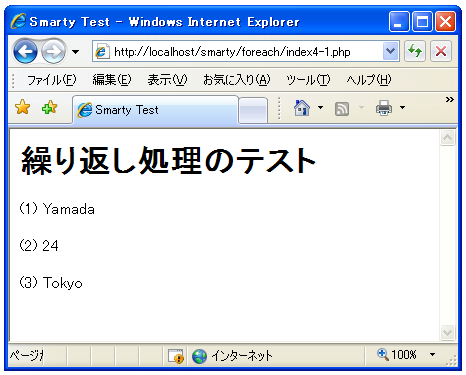
( Written by Tatsuo Ikura )
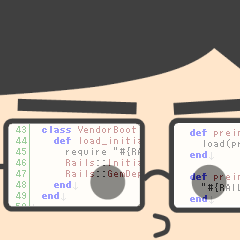
 PHPBook
PHPBook