パッケージのアンインストール(uninstall)
広告
インストール済みのパッケージをアンインストールする方法を確認します。パッケージのアンインストールには「uninstall」コマンドを使います。
D:¥php>pear help uninstall
pear uninstall [options] [channel/]>package> ...
Uninstalls one or more PEAR packages. More than one package may be
specified at once. Prefix with channel name to uninstall from a
channel not in your default channel (pear.php.net)
Options:
-n, --nodeps
ignore dependencies, uninstall anyway
-r, --register-only
do not remove files, only register the packages as not installed
-R DIR, --installroot=DIR
root directory used when installing files (ala PHP's INSTALL_ROOT)
--ignore-errors
force install even if there were errors
-O, --offline
do not attempt to uninstall remotely
D:¥php>
書式は次の通りです。
pear uninstall [options] [channel/]>package> ...
それでは「Auth」パッケージをアンインストールしてみます。
pear uninstall Auth

このようにエラーとなる場合があります。これは「Auth」パッケージがインストールされている「Auth_HTTP」パッケージで必要とされているパッケージだからです。このような場合は先に「Auth_HTTP」パッケージをアンインストールしてから「Auth」パッケージをアンインストールするか、「-n」オプションを付けて実行します。
pear uninstall -n Auth
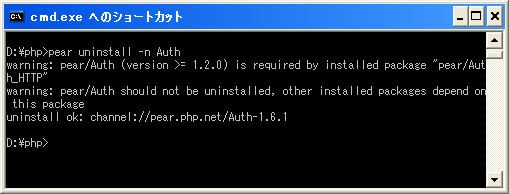
「list」コマンドで確認してみます。
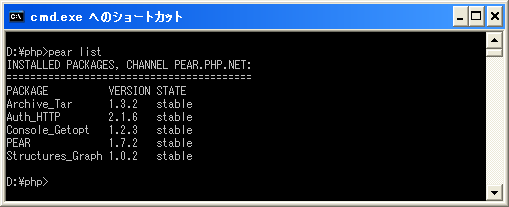
「Auth」パッケージがアンインストールされていることが確認できます。
では「Auth_HTTP」パッケージもアンインストールしておきます。

( Written by Tatsuo Ikura )
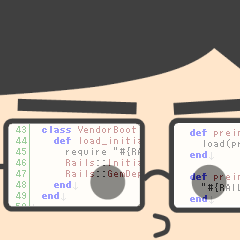
 PHPBook
PHPBook