パッケージのアップグレード(upgrade)
インストール済みのパッケージに関してアップグレード出来るものがあるか確認することが出来ます。「list-upgrades」コマンドを使います。
D:¥php>pear help list-upgrades
pear list-upgrades [options] [preferred_state]
List releases on the server of packages you have installed where
a newer version is available with the same release state (stable etc.)
or the state passed as the second parameter.
Options:
-i, --channelinfo
output fully channel-aware data, even on failure
D:¥php>
ではコマンドプロンプトから「pear list-upgrades」と入力しEnterキーを押します。
pear list-upgrades
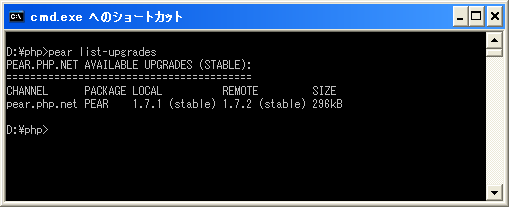
「PEAR」パッケージがインストールされているバージョンが1.7.1であるのに対して最新版では1.7.2となっていることが確認できます。
「upgrade」コマンドによるパッケージのアップグレード
ではパッケージのアップグレードを行ってみましょう。「upgrade」コマンドを使います。
D:¥php>pear help upgrade
pear upgrade [options] <package> ...
Upgrades one or more PEAR packages. See documentation for the
"install" command for ways to specify a package.
When upgrading, your package will be updated if the provided new
package has a higher version number (use the -f option if you need to
upgrade anyway).
More than one package may be specified at once.
Options:
-f, --force
overwrite newer installed packages
-l, --loose
do not check for recommended dependency version
-n, --nodeps
ignore dependencies, upgrade anyway
-r, --register-only
do not install files, only register the package as upgraded
-B, --nobuild
don't build C extensions
-Z, --nocompress
request uncompressed files when downloading
-R DIR, --installroot=DIR
root directory used when installing files (ala PHP's INSTALL_ROOT)
--ignore-errors
force install even if there were errors
-a, --alldeps
install all required and optional dependencies
-o, --onlyreqdeps
install all required dependencies
-O, --offline
do not attempt to download any urls or contact channels
-p, --pretend
Only list the packages that would be downloaded
D:¥php>
書式は次の通りです。
pear upgrade [options] <package> ...
今回はPEARパッケージのアップグレードですので次のように実行します。
pear upgrade PEAR

アップグレードは無事完了しました。では「list」コマンドで確認してみます。
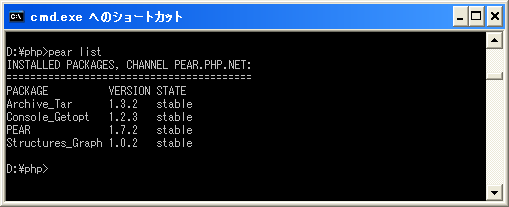
「PEAR」パッケージのバージョンが「1.7.2」になっていることが確認できます。また「list-upgrades」コマンドを実行します。

アップグレード可能なパッケージが無くなっていることも確認できます。
( Written by Tatsuo Ikura )
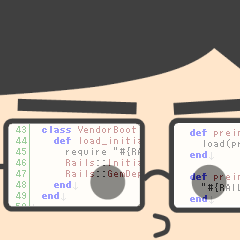
 PHPBook
PHPBook