- Home ›
- JpGraphを使ったグラフの描画 ›
- 凡例(Legend)の詳細設定 ›
- HERE
複数の凡例の表示スタイルの設定
広告
複数の凡例を表示する場合に縦方向か横方向のどちらの方向へ並べて表示するかを設定します。設定するにはLegendクラスで用意されている「SetLayout」メソッドを使います。
SetLayout function SetLayout($aDirection)
Specify vertical or horizontal legend layout Parameter: $aDirection Layout for legend box(Default LEGEND_VERT)
引数で凡例をどちらの方向へ並べていくのかを指定します。指定できる値は次の通りです。
| 設定値 | 方向 |
|---|---|
| LEGEND_VERT | 垂直方向 |
| LEGEND_HOR | 水平方向 |
デフォルトの値は「LEGEND_VERT」ですので垂直方向へ並べて表示していきます。
具体的には次のように記述します。
$graph = new Graph(250, 200); $graph->legend->SetLayout(LEGEND_HOR);
サンプル
では実際に試してみます。
<?php
include ("jpgraph/jpgraph.php");
include ("jpgraph/jpgraph_line.php");
$graph = new Graph(300, 200, "auto");
$graph->SetFrame(true);
$graph->SetScale("textlin");
$graph->img->SetMargin(40, 40, 30, 30);
$graph->legend->SetLayout(LEGEND_HOR);
$ydata1 = array(10, 4, 7, 9, 2, 3);
$ydata2 = array(5, 12, 3, 8, 5, 9);
$lineplot1 = new LinePlot($ydata1);
$lineplot1->SetColor(array(255, 0, 0));
$lineplot2 = new LinePlot($ydata2);
$lineplot2->SetColor(array(0, 0, 255));
$lineplot1->SetLegend("2005");
$lineplot2->SetLegend("2006");
$graph->Add($lineplot1);
$graph->Add($lineplot2);
$graph->Stroke();
?>
上記のPHPファイルをブラウザで開いてみます。ブラウザには次のように表示されます。
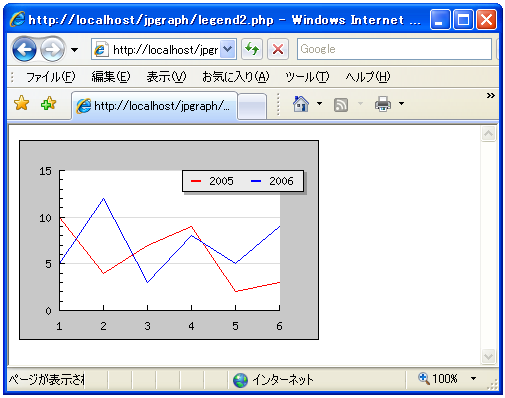
複数の凡例を表示する場合に横方向に並べて表示されるようになりました。
( Written by Tatsuo Ikura )
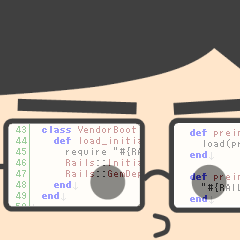
 PHPBook
PHPBook